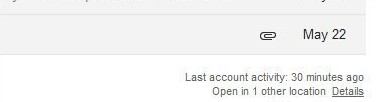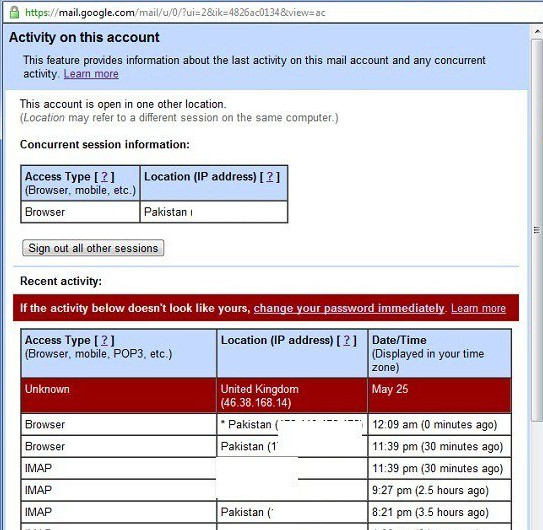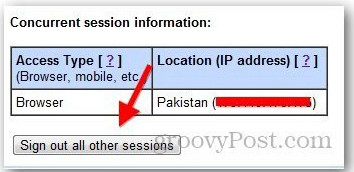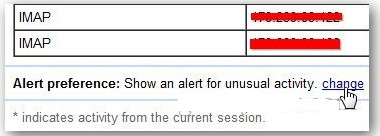How to Monitor Your Gmail Account to Prevent Hacking
Monitor Gmail Account Login Activity to Prevent Intrusions and Hacking

Do you think somebody is accessing your Gmail account without your knowledge? If you suspect any suspicious activity, checking the recent activity of your Gmail account will help keep your account safe from hacking or unwanted access.
You can monitor recent activity on your account. First, log into your Google Gmail account.
Once you log in, scroll down to the bottom of your inbox and you see the log in activity of your account. The last log in and the number of places you are logged into are displayed. To check more details about the IP address, location and Access Type, click on Details.
Check the details about the country and IP address along with the access type (e.g POP, browser, IMAP, etc…Note “IMAP” normally refers to a mobile device rather than a PC or MAC).
Details:
Gmail IP Usage
If anyone else is logged into your Gmail account, it will show the details under Concurrent Session Information. Just click on Sign Out All Other Sessions and immediately change your password.
If you want to change the Alert Preferences, scroll down and click on the Change link.
Select Show An Alert On Unusual Activity (recommended). If Google suspects any unusual activity from hackers or intruders on your Gmail account, it will show an alert on top of your Inbox and will advise you to change your password.
To further improve the security of your Gmail account, you can enable Two Factor Authentication for your Google account. If you have questions or need some additional guidance, please feel free to contact one of our Investigative Research Specialists at clients@strikerpierce.com
Posted by Brian O’Shea and David Dotson
(citation: Hammad Saleem | 6/11/12)